DestekBank Mobile
Enjoy mobile banking experience with DestekBank!


How Can I Use DestekBank Mobile?
Download App
Download the DestekBank Mobile from the Apple Store or Google Play Store.
Log In
Open the app and log in with your username and password.
If You Don't Have an Account, Become a Customer
You can quickly become a customer by having a video call with our customer representative.
Manage Your Account
View your accounts, make transactions, and monitor your investments from the home screen.
Perform Secure Transactions
Complete your transactions securely on the DestekBank Mobile with advanced security measures.
Advantages of DestekBank Mobile:
Perform your banking transactions more conveniently with DestekBank DestekBank Mobile.
Download DestekBank Mobile and set your username and password to carry your banking in your pocket.
Manage all your banking transactions quickly by logging in with your smartphone or mobile device.
Complete your banking transactions effortlessly anytime, anywhere.
Conduct all your transactions securely with advanced security measures.

Carry Your Bank in Your Pocket
Easily manage your financial transactions with the DestekBank Mobile.

Available Transactions

Account Transactions
Manage your accounts easily
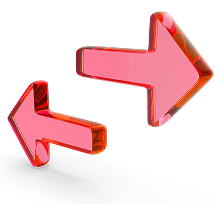
Money Transfers
Make EFT, wire, and SWIFT transactions quickly
Loan Transactions
Choose the most suitable financing for your business

Investment & Savings
Select products that add value to your portfolio

Foreign Exchange Transactions
Trade foreign currencies and precious metals instantly

