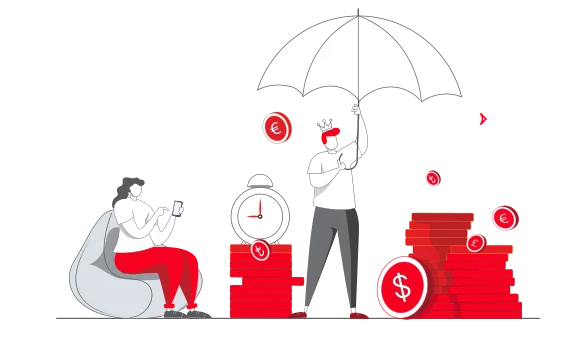Destekbank Mobile Branch offers both personal banking transactions and customized solutions for your company. With the Mobile Branch, you can access Destekbank products and services via your smartphone or mobile devices, become a customer via video call if you wish, and perform banking transactions quickly and practically anytime, anywhere.
The only thing you need to do is to download Destekbank Mobile Branch application that you can find in the application markets and set your username and password.
That's how easy it is!
Details